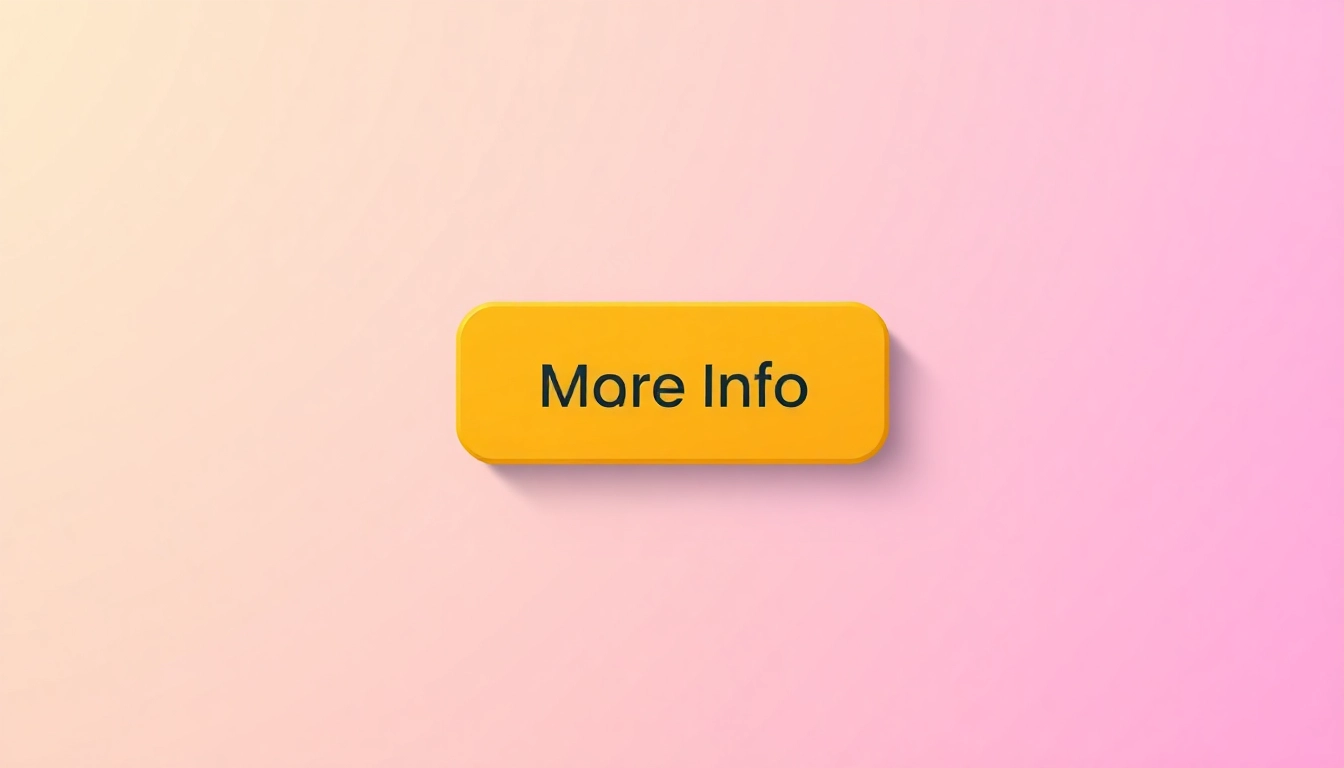Understanding the Importance of More Info Features
In an increasingly digital world, the need for clear and intuitive navigation on websites and applications is paramount. Users often seek additional information to make informed decisions, and thus, implementing More Info features has become critical in enhancing user experience. This article will delve into the various aspects of More Info features, their significance, best practices for implementation, exemplary applications, impact measurement, and the future of these features.
Why Users Seek More Info
The quest for knowledge drives people to seek more information. Whether they are researching a product, exploring services, or attempting to grasp complex concepts, users are inclined to gather as much data as possible before making decisions. The desire to minimize risk and ensure satisfaction is rooted in human nature, and a well-implemented More Info feature can significantly aid in this pursuit.
Here are a few reasons why users seek More Info:
- Clarity: Users often feel overwhelmed by the abundance of information available. More Info features provide concise explanations that can clarify complex subjects.
- Informed Decision Making: Users want to ensure that they are making the right choices, be it in purchasing decisions or understanding service offerings.
- Accessibility: A well-structured More Info section can make valuable content accessible to users who might not dive deep into standard information.
- Engagement: Interactive or well-designed More Info prompts can keep users engaged and encourage them to explore further.
Types of More Info Implementations
More Info features can take various forms depending on the context in which they are used. Here are some common implementations:
- Tooltips: Small pop-up boxes that provide additional information when a user hovers over or clicks an element.
- Expandable Sections: Content that can be expanded to reveal more details without navigating away from the current page.
- Dedicated Info Panels: Separate sections on a website or app where users can read up on specific topics in detail.
- Interactive FAQs: Frequently Asked Questions sections that allow users to click through specific inquiries for more detailed answers.
- Visual Guides: Infographics or videos that explain a concept or process visually.
Common Mistakes in Design
While integrating More Info features can enhance usability, there are common pitfalls that designers and developers must avoid:
- Overloading with Information: Providing too much information can overwhelm users, leading to confusion rather than clarity.
- Poor Positioning: If the More Info elements are hard to find, users will not engage with them regardless of their value.
- Lack of Visual Hierarchy: A visually chaotic layout may detract from the user experience, preventing users from focusing on crucial information.
- Neglecting Mobile Users: More Info features that are designed solely for desktop applications may not translate well to mobile devices.
- Omitting User Testing: Failing to conduct user testing can lead to missed insights regarding usability and effectiveness.
Best Practices for Implementing More Info
To cultivate a design that incorporates effective More Info features, various best practices can be applied. By adhering to these principles, designers can ensure that users receive the clarity and information they seek.
Designing for Clarity and Accessibility
Designing More Info features should always prioritize clarity and accessibility. Here are the core aspects to focus on:
- Simplicity: Aim for straightforward language and uncomplicated layouts. Use bullet points or numbered lists for concise delivery of information.
- Contrasting Colors: Ensure that text stands out against the background, making it easy for users to read.
- Screen Reader Compatibility: Implement designs that are accessible for visually impaired users who may rely on screen readers.
- Responsive Design: Ensure that More Info sections are optimized for various devices, including tablets and smartphones.
Engaging Call-to-Actions for More Info
An engaging call-to-action (CTA) is crucial in encouraging users to access More Info features. Consider the following tips:
- Action-Oriented Language: Use verbs that prompt users to take action, such as “Learn More” or “Discover Details.”
- Visual Cues: Utilize arrows, icons, or contrasting buttons to draw attention to More Info links.
- Placement Within Context: Place CTAs near relevant content so users naturally seek additional information.
Positioning More Info Strategically
The placement of More Info features can have a significant impact on their efficacy. Effective strategies include:
- Above the Fold: Position essential More Info elements above the fold to increase visibility.
- Adjacent to Content: Place More Info buttons next to relevant text or images for seamless navigation.
- Prioritize Key Areas: Identify high-traffic sections of a webpage where users may need further clarification, such as product descriptions.
Examples of Effective More Info Applications
The following examples showcase how businesses successfully integrate More Info features to significantly enhance user experience. These case studies illustrate diverse strategies and the breadth of applications possible.
Case Studies of Successful Integrations
Understanding the nuances of how various platforms implement More Info can provide valuable insights:
1. E-commerce Websites: Many top e-commerce platforms utilize expandable product descriptions. For instance, Amazon employs an expandable section that delivers customer questions and answers. This feature empowers users to find answers directly related to the product, enhancing their confidence in making purchases.
2. Educational Institutions: Many universities incorporate More Info buttons within their course catalogs. Each course listing often includes an option that shows course prerequisites, objectives, and syllabi upon clicking. This approach assists prospective students in choosing the right courses based on their interests and qualifications.
Comparative Analysis of Competitor Strategies
By benchmarking against competitors, companies can discover effective strategies and identify gaps in their approach:
Industry Leader Analysis: Let’s take a look at how companies like Apple use More Info features. Their product pages feature an interactive Q&A section that allows users to explore potential concerns. This not only streamlines the decision-making process but also fosters a community atmosphere.
Analyzing Follower Brands: Brands that lack More Info features often experience higher rates of cart abandonment. Providing relevant information in an easy-to-access manner helps bridge the gap and retains potential buyers.
Visual Design Inspirations
The aesthetic component of More Info features can greatly enhance their usability. Here are some ideas:
- Cards Design: Implementing information cards that present data in a structured and visually appealing way can engage users. The cards can flip or expand to reveal more information.
- Illustrative Icons: Utilize intuitive icons that visually represent More Info, aiding in guiding users toward additional information.
- Animated Transitions: Smooth animations when opening More Info sections can create a more engaging user interaction.
Measuring the Impact of More Info
Once More Info features are integrated, measuring their impact is vital. Gathering data on user engagement helps in assessing their effectiveness and pinpointing areas for improvement.
Key Performance Indicators (KPIs)
Establishing relevant KPIs is essential for evaluating the success of More Info features. Important KPIs include:
- Click-Through Rates: Measure how often users click on More Info links or buttons.
- Time Spent on Page: Monitor whether users are spending more time on informational sections, indicating engagement.
- Exit Rates: Assess if users leave the site after interacting with More Info sections, which may suggest issues with the provided content.
Analyzing User Engagement Data
Collecting and analyzing user engagement data provides invaluable insights into individual user behavior and collective trends. Consider the following:
- Heatmaps: Utilize heatmaps to visualize where users are clicking most frequently. This tool can help refine the positioning of More Info features.
- User Path Analysis: Track how users navigate through the site to determine if More Info elements lead to desired outcomes.
- Surveys and Feedback Forms: Follow up with users who engaged with More Info features to collect qualitative insights.
Feedback Loops for Continuous Improvement
Establishing a mechanism for regular feedback helps ensure that More Info features consistently meet user needs:
- Regular User Testing: Conduct periodic testing to stay updated on user preferences and to adapt to any changes in behavior.
- A/B Testing: Test variations of More Info features to see which formats drive higher engagement.
- Updating Content Regularly: Ensure that the information provided through More Info features is kept up-to-date with the latest trends and data.
Future Trends in More Info Implementation
As technology evolves, so does the need to adapt More Info features. Here are some future trends to anticipate in this realm.
Emerging Technologies and Their Influence
Technological advancements are continually shaping how we deliver information:
- Augmented Reality (AR): As AR becomes more prevalent, offering users More Info in an interactive AR format may become more common, enhancing engagement.
- Voice Search: Voice-activated interfaces could allow users to seek More Info hands-free, transforming how information is accessed.
- Mobile Applications: Increased mobile engagement necessitates development for More Info content to cater effectively to smaller screen interfaces.
The Role of AI in Personalized More Info
Artificial Intelligence presents a remarkable opportunity to tailor More Info features to individual user preferences:
- User Behavior Analysis: AI can analyze user behavior and serve customized More Info prompts based on past interactions.
- Dynamic Content Delivery: Real-time adjustments to the information provided in More Info sections can be made using AI algorithms.
Anticipating User Needs in Design
Anticipating what users may want to know empowers designers to create more effective More Info features. Some strategies include:
- Understanding User Personas: Identifying different user types can help tailor the More Info offerings uniquely designed for each group.
- Regularly Monitoring Trends: Keeping an eye on industry trends provides insight into evolving user requirements.